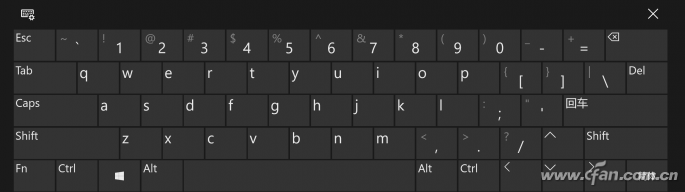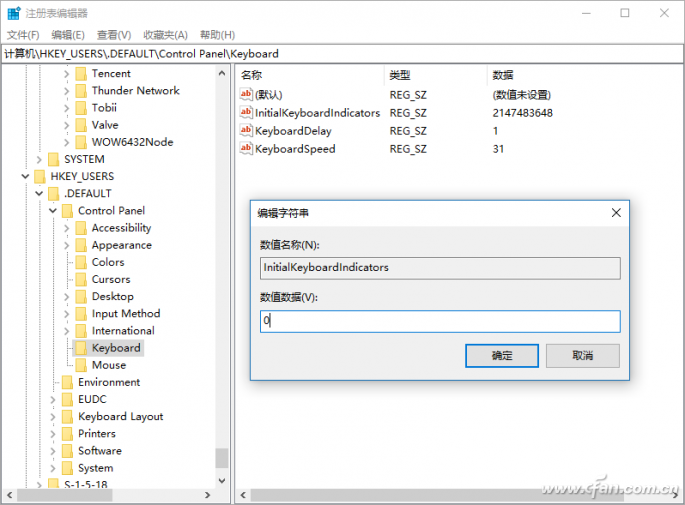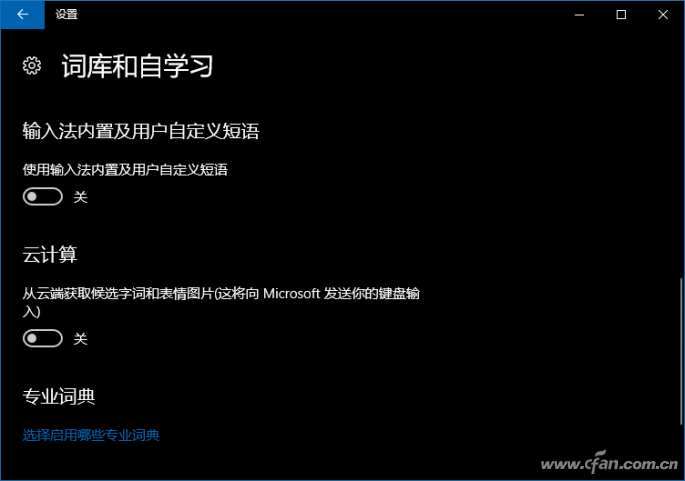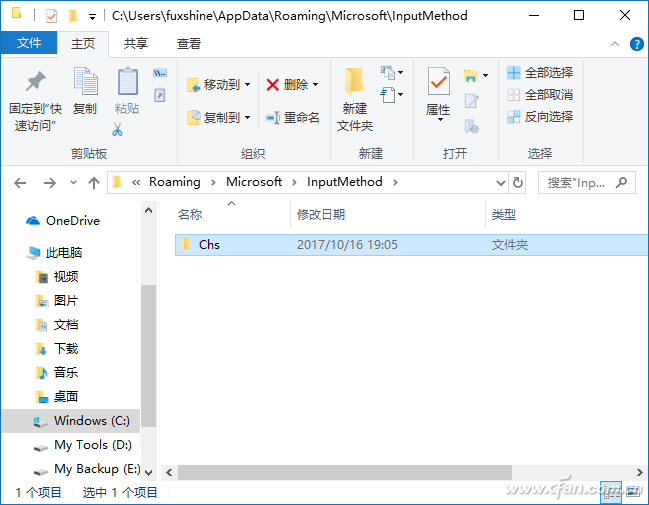It's been almost a week since the Windows 10 Fall Creators Update was released. Some users upgraded early to experience the new features, while others are still waiting for Microsoft to push the update or for it to be available in their region. In last week’s article, “Win10 Autumn Update Has More Issues? Quick Bug Check!â€, we covered some common problems during the upgrade process. Today, I’ll focus on issues that tend to appear after the update has been completed. After conducting some tests (this part is based on limited testing with a few machines), the most noticeable bug after the update is that computers or laptops without touchscreen functionality automatically launch the on-screen keyboard upon booting and restarting. There seems to be no straightforward way to stop this from happening. However, tablets with touchscreens don’t face this issue, which makes it even more confusing. Upon further research, it appears that Microsoft has set all devices to tablet mode by default in the update package. This means the system starts in tablet mode, which triggers the on-screen keyboard. To fix this, go to "Settings - System - Tablet PC" and change the option under "When I sign in" from "Automatically adjust the appropriate mode based on my hardware" to "Use desktop mode". Once this setting is changed, restart your computer. The on-screen keyboard should now stop appearing. If it still pops up, you may need to enter your BIOS settings and look for an option called "Boot UP NumLock Status". Change its value from "ON" to "OFF" to prevent the system from activating the keyboard at startup. Alternatively, if the above steps don't work or if your motherboard doesn't have this option, you can try a registry tweak. Press Win+R, type "regedit", and open the Registry Editor. Navigate to: HKEY_USERS\.DEFAULT\Control Panel\Keyboard On the right side, double-click "InitialKeyboardIndicators" and set its value to "0". Then log off or restart your computer to apply the changes. While Microsoft has made significant improvements with regular updates, it's also true that every update brings new challenges. During the writing of this article, I encountered an issue where the input method was lagging when typing certain characters. Whether using the built-in Windows 10 input method or a third-party one, turning off cloud-related features like cloud computing, dynamic word frequency, and cloud suggestions can help reduce the delay in displaying words. Additionally, Microsoft recommends that laptop users delete the folder C:\Users\username\AppData\Roaming\Microsoft\InputMethod\Chs. While this may remove custom dictionaries, it can significantly improve performance. If you're experiencing slow input, this step is worth trying. Have you encountered any issues after upgrading to the Windows 10 Fall Creators Update? Share your experiences, and let me know how I can help you find a solution. Your feedback will help others as well!
Led display screen rent
This series of led display rent can be used in trade shows, concerts, exhibitions, indoor sports events, political rallies, award functions, weddings, even shopping arcades. These LED screens rent can be Up and/Down scaled to fit in any place. The credit goes to their modular design. The astonishing picture quality and clarity of LED display screens brings in visual delight that cannot be missed.
These systems have a strong build, are meant for rugged use and also have a flexible assembly and dismantle. Because of their scalable nature, these Stage LED display screen can be adjusted to fit in a wide range of sizes, character structure and different color options. They can be displayed in varied alternatives like mounted, hanging structure, etc.
Our stage LED display screen walls are characteristically light in weight with high contrast ratio and high refresh rate. This results in additional flexibility and better visual output without any lag or distortions. For the LED display rent, flight case, video processor, lock button & hanging structure is necessary since the screen needs to move from one site to another very frequently.
Led display rent , Led Screen rent, LED Rental Display, Led Screen Stage Shenzhen Priva Tech Co., Ltd. , https://www.privaled.com