In recent years, virtual reality technology has made breakthroughs in many aspects. But as a new platform, virtual reality developers are facing a variety of challenges. This article combines its own development experience, from Vive equipment, general VR development and more philosophical VR three modules to share the skills of virtual reality development.
Vive device skills

1. Ask the user to press the start button. The key to this operation is:
Ensure that the user has worn the headset and is ready to experience it;
Ensure that at least one controller in the user's hands is ready;
Setting the object at a specific point and adapting to the user's height (ie the height of the object is close to the user and there is a certain distance from the user's head);
This button connects to the main controller (whether the user uses the left or right hand). If the controller is divided, you can use this button to operate the main controller.
2. Some buttons must be more convenient and faster than other buttons, such as the host controller. Make button usage as simple as possible. Based on the experience of playing games and daily use, I recommend the following priority order:
Trigger button
Single button touchpad
3D world interaction (such as pressing the controller's 3D button)
Menu button
Four button trackpad
Handle buttons (these buttons are not recommended unless they are not used)
3. Set the experience space to a target size of 2 m*1.5m or less to capture 81% of users. This will provide a reference value for capturing as many viewers as possible. Details of the current user's data are detailed here.
4. It is recommended that the controller or headset not be too close to each other. Because at some point they may hit something that could damage the device.
5. Controller vibration can be used to increase presence when the user interacts with the virtual world. For example, set the room size according to Vive. The faster the user moves the device, the faster the vibration will be.
6. Many users do not see their controllers. In view of this situation, there are three main solutions:
Add a row of buttons or render text in the user view. Fixed side view, when the controller shifts its view, the user must look in the direction of the text center. Whenever they don't see the controller, this can be extended to display the controller as an icon that they can use to interact with the world.
Place the text in front of the user to tell him that he needs to view the controller.
Add to the audio queue when you want to show the user a special button to tell the user to view the controller.
General virtual reality development skills
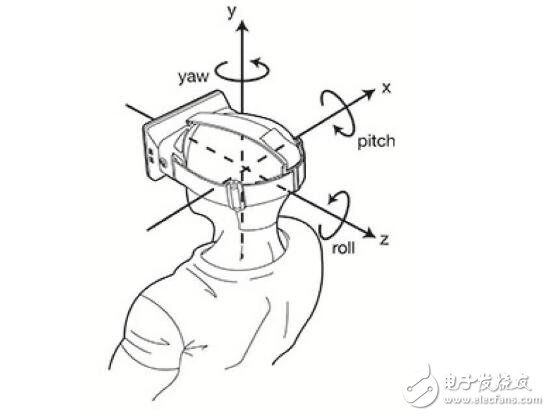
1. The frame rate is crucial. Achieving high frame rates is far more important than virtual reality in virtual reality. When adding content affects the frame rate and causing the frame rate to be below 90fps, consider whether it is important to add. With 970GTX as the minimum hardware configuration standard, the minimum image frame rate is guaranteed to be 90fps.
2. Pay attention to the screen effect. Lens flares on computer monitors are commonplace in everyday life, but this can lead to virtual reality being completely unreal. This is a special issue for game developers and sometimes exaggerates facts (like bloom). Don't look "good" as a game development standard in the game, but should consider how to develop virtual reality more realistic. A general guide to the importance of processing effects is as follows:
Anti-aliasing
Color correction
Bloom effect
Screen space ambient light shading technology (usually not required because of its high cost)
3. Design all UI based on the narrative space. The resolution of the user device is sufficient for 3D mode reading. Also make sure the text font is large enough. Some users can't wear their own glasses in virtual reality, and the text needs to be large enough compared to "ordinary users." Adding a UI to the controller is a great way to let the user control the size of the text and use the controller to place the interface at a reading distance.
4. Use audio whenever possible. Although the UI in VR works well, the use of audio will bring better results. The user can do multiple things at the same time, listening to the audio while performing another operation.
5. Can be hidden in the dark when transporting/delivering users. In the development, the author also set the scene to a complete dark mode with a small amount of time (about 0.2 seconds) to help the brain transition.
6. Keep the minimum distance between things and users, which may lead to confusion and user avatar discomfort when viewed from a close distance. Compared to uncomfortable closing virtual reality, it is better to build a z-plane entry in the virtual world. Also don't forget to respect the user's personal space.
7. The details of the build. If the user selects and approaches an object, it will naturally notice the details of the object. In addition to model quality, texture details are the most important.
8. It is very effective to observe an object with one eye closed in virtual reality. Fixed field of view and range (including weapons and telescopes, microscopes, etc.) are very effective.
9. Do not insert objects to lock them relative to the user. Keep the rotation locked and locked to the position of 1, 2 or 3 axes.
Spring Terminal Block
Spring Clamp Terminal Block,Spring Terminal Connector,Spring Loaded Terminal Blocks,Spring Cage Terminal Block
Cixi Xinke Electronic Technology Co., Ltd. , https://www.cxxinke.com