After reading seconds to understand the parameter display should be so selected
Whether it's a monitor's promotion, purchase page, or reviews in professional media, you'll often come across various parameters that describe its performance. Xiao Bian thinks of a monitor as the "face" of a computer, showing different expressions and acting as a communication tool with users. The performance parameters of the display reflect whether this face is lively or sharp, and whether its expressions are rich enough to suit different users.

â—‹ Basic Parameters
â— Size
The size of a display is actually the diagonal length of the screen, measured in inches (1 inch = 2.54 cm). When the aspect ratio is the same, the actual display area has a square relationship with the diagonal length. However, for monitors with different aspect ratios—like 16:9 and ultra-wide 21:9—the size comparison isn't directly comparable. So, if two monitors have the same size, the one closer to a square shape will offer a larger actual display area.
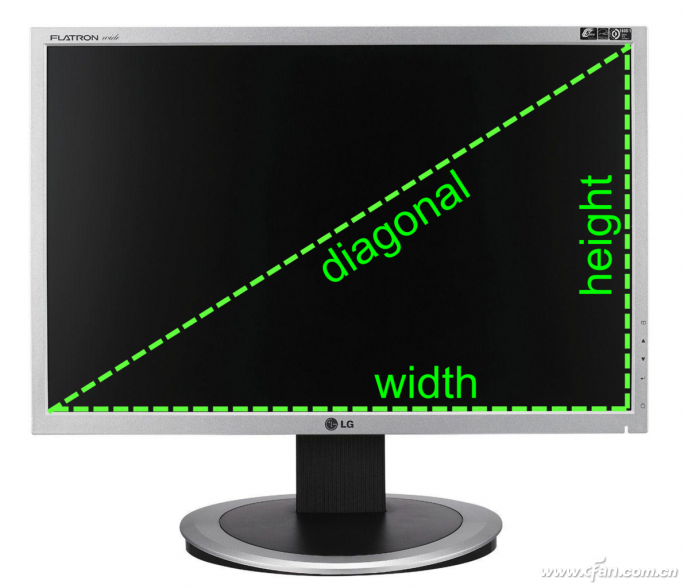
â— Resolution
Graphics and text on the screen are made up of individual pixels. Resolution refers to the number of horizontal and vertical pixels on the display. For example, a resolution of 1920×1080 means there are 1920 pixels horizontally and 1080 vertically. The more pixels, the more detailed and clear the image can be. At the same size, higher resolution means more detail, but also smaller text and images, which may not be ideal for all users.
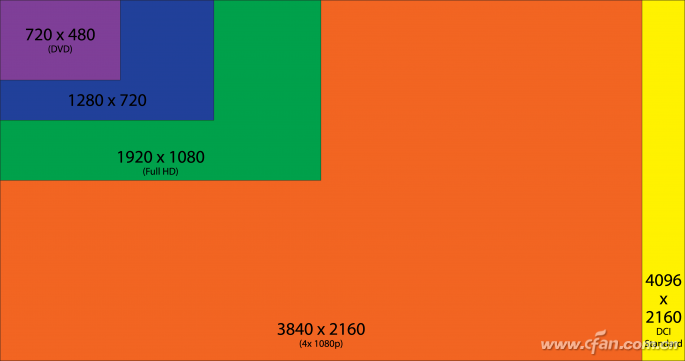
â—‹ Home Office
â— Brightness
Brightness is measured in cd/m². A brightness of around 250 cd/m² is usually sufficient for daily use. High-brightness displays can show darker scenes more clearly, but they might appear too bright under normal lighting conditions, potentially causing eye strain over time.
â— Contrast
Contrast is the ratio between the brightest and darkest parts of the display. A higher contrast ratio (e.g., 200:1) provides better image depth. However, some manufacturers boost contrast by increasing brightness, which doesn’t always improve real-world performance and can reduce the monitor’s lifespan. Dynamic contrast technologies like AMD FreeSync and NVIDIA G-SYNC aim to enhance the viewing experience by syncing the monitor with the graphics card output.
â—‹ Game & Entertainment
â— Refresh Rate
Refresh rate refers to how many frames per second the monitor can display. A 60Hz monitor updates 60 times per second, which is smooth for most users. But for gaming, especially competitive titles, monitors with 144Hz or higher refresh rates are preferred. These monitors are pricier and often require powerful GPUs to fully utilize their capabilities.
â— Response Time
Response time is the time it takes for a pixel to change color. It's now commonly measured in gray-to-gray (GTG) transitions rather than black-to-white. A lower response time means smoother motion, reducing issues like ghosting or smearing, even at high refresh rates.
â— Image Stabilization Technology
If the monitor’s refresh rate doesn’t match the graphics card’s output, screen tearing can occur. Technologies like G-SYNC and FreeSync help synchronize the two, ensuring each frame is displayed cleanly and without interruption.
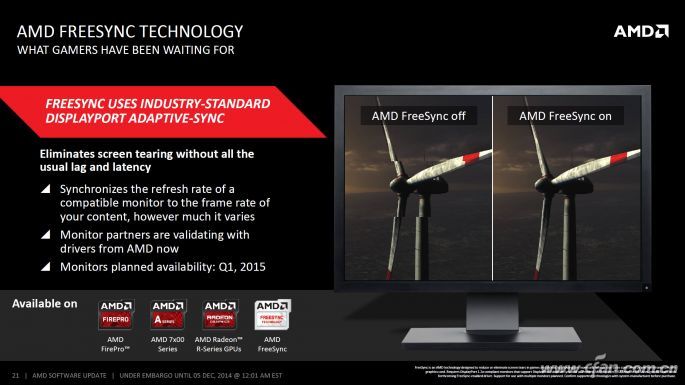
â— HDR
High Dynamic Range (HDR) enhances contrast and color accuracy based on scene content. In dark areas, an HDR monitor can reveal details that a regular monitor would show as pure black. This “bright black†effect makes visuals more vivid. However, HDR requires specific hardware and can increase the cost of the monitor.
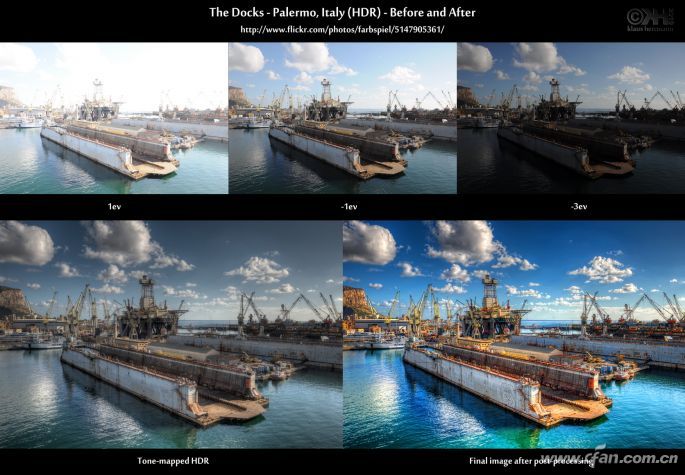
â—‹ High-end Professional
â— Color Gamut
Color gamut refers to the range of colors a monitor can display. Common standards include sRGB, Adobe RGB, and Apple RGB. sRGB is widely supported and suitable for general users, while Adobe RGB and Apple RGB are used in professional settings like graphic design and photography.
â— Color Depth
Color depth refers to the number of shades each pixel can display. An 8-bit display can show 256 levels per color channel, resulting in 16.7 million colors. This is generally enough for most users. Higher bit depths, like 10-bit or 12-bit, offer even more color variations, making them popular in professional environments.
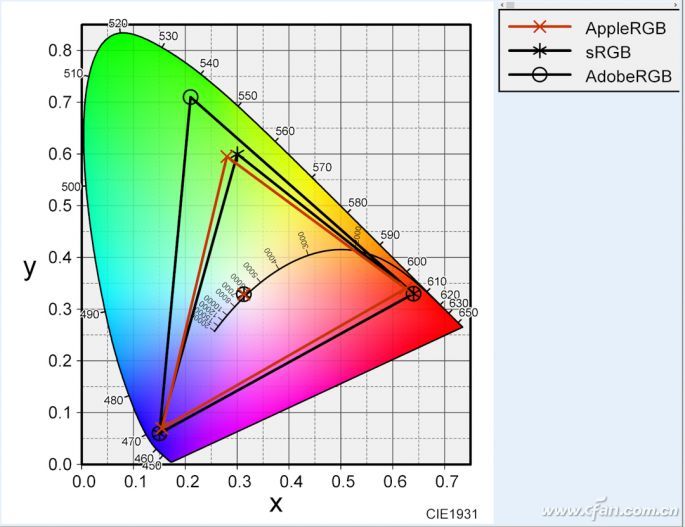
After understanding these key parameters, you’ll have a clearer idea of a monitor’s capabilities. Of course, other factors like aesthetics, user interface, adjustability, and port options also play a big role in the overall experience. If performance is the “expression,†then these features are like the “beauty†of the face. When choosing a monitor, do you look for outward appearance or deeper content?

USB 2.0 standard offers data transfer speeds of up to 480 Mbps, making it suitable for most common peripherals and devices.This hub is backward compatible with USB 1.1 devices, ensuring that you can connect older devices without any issues.
It often comes with a separate power adapter to provide sufficient power to all the connected devices, ensuring stable and reliable performance.
16-Port USB 2.0 Hubs may include additional features like LED indicators for each port, allowing you to easily identify which ports are in use.This can be particularly useful when dealing with a large number of connected devices.
Hubs offer overcurrent protection, which safeguards your devices from potential damage caused by power surges or short circuits.This feature ensures the safety of your valuable equipment.
16-Port USB 2.0 Hub is an excellent solution for individuals or businesses that require multiple USB connections.It provides convenience, flexibility, and efficiency by expanding the connectivity options of your computer or laptop, allowing you to connect and use multiple devices simultaneously. Whether you are a professional or a tech enthusiast, this hub can greatly enhance your productivity and simplify your daily tasks.
Multi-port intelligent A-port hub,16-Ports HUB2.0,16-port A-port cabinet type hub,Smart USB2.0 hub
shenzhen ns-idae technology co.,ltd , https://www.best-charger.com