With the continuous improvement of hot forging of smart home products, more and more manufacturers have begun to pay attention to smart home products. With the attention of people to home security, home smart camera devices have gradually appeared in our field of vision. The purpose of installing surveillance cameras at home is to ensure the safety of the home environment, so the clear image, active and intelligent monitoring functions are the most important. Now our common home cameras are basically 720p resolution, and this Netatmo Welcome camera not only has a resolution of 1080p, but also supports facial recognition. Let's go and experience the innovative home surveillance camera. How do you experience it? - First time, open box - The Netatmo Welcome camera is a French smart home manufacturer Netatmo launched a new home network camera, its packaging box design is also very international, positive use of Chinese, English and Japanese tell us that this is a face recognition function Home surveillance camera. The back of the box uses Chinese, English and Japanese for a brief introduction of the camera's size, device requirements, wireless connection and package contents. The side is mainly about the camera features. The Netatmo Welcome camera has a two-tiered packaging design. The inner packaging box design is also very simple. There is a name and physical picture of the Welcome camera on the front. After opening the box, we will see the Netatmo Welcome surveillance camera lying quietly on top of it, which is still quite solid. At the bottom of the box, neatly placed camera accessories, instructions, and power adapters are included. The Netatmo Welcome surveillance camera adopts the 5V2A Micro USB AC power adapter. Because it is an international version, it also has 4 adapter plugs for us in the box, which has met different kinds of sockets in different countries and will directly insert the adapter into the adapter. be usable. The accessories inside the box are still very rich, in addition to the power adapter, there is an Ethernet cable and USB cable, but also directly built a 8GB memory card, get the product as long as the power can be directly connected Used, it must be said that foreign companies still pay attention to some details. The addition of an Ethernet cable also allows the Netatmo Welcome surveillance camera to adapt to more network environments. Netatmo Welcome Surveillance Camera has a sleek overall design with a metal cylinder. At the bottom of the front is the netatmo's brand logo. The metal surface has a matte texture and the color of the local tycoon gold is more modern. Netatmo Welcome's camera is integrated into the top of the black part of the center of the fuselage, there is a red LED below the camera, when the camera into the night vision function, the indicator light will light. At the bottom of the black part of the front of the fuselage, there is also a microphone hole to record the surrounding environment. The size of the Netatmo Welcome surveillance camera is 45mm45mm155mm, which is smaller than that of other brands of home smart cameras. It can easily attract attention when placed in a small volume. Camera interface is placed on the back of the fuselage, has a Micro SD card slot, a Micro USB interface and an Ethernet port, Micro USB interface in addition to the camera's power supply jack, but also for data transfer operations . The addition of the Ethernet port also allows Netatmo Welcome to adapt to more network environments, making it easier to use. The 8GB memory card presented by the Netatmo Welcome camera has been inserted into the Micro SD card slot before shipment. We only need to insert the plug of the power adapter into the Micro USB port to configure the camera. First of all, we need to download the “Netatmo Welcome†mobile phone app on the mobile phone side. Here we need to explain a bit. Since this device is only available soon, there is no “Netatmo Welcome†phone app in the current domestic Android app store. If you are using an Apple mobile phone, you can directly search for and download it from the App Store. If you are using an Android phone, you can only download it through the Google Play Store. Currently, it is still available. It is very inconvenient and it is recommended to be able to put it on the domestic Android App Store as soon as possible. The first time you use "Netatmo Welcome", you need to register your account first. Currently, you only support email account registration. The login method is slightly simpler. After the registration is completed, the login account can enter the main interface of the system. Netatmo Welcome's connection method is also very simple, we need to first place the camera upside down, and then according to the mobile phone APP side text prompts, and gradually perform the appropriate operation, know that the prompt "the installation process has been completed!" After you can begin normal Use the camera function. The first time you use Netatmo Welcome, you need to enter the camera's information first, and then the system will also prompt you to turn on GPS positioning, after setting is complete will enter the camera's main page. The "Netatmo Welcome" system interface on the mobile phone is very simple. The upper part of the interface is the "home" and "not home" options interface, and the lower part is the monitoring real-time screen. The upper left corner of the main interface of the system is for more options. After entering, the camera can be switched and set accordingly; the icon in the upper right corner is the highest alerting option and can be manually switched to the highest alert level. We can make some simple settings on the Netatmo Welcome camera on the mobile phone side. We can adjust the familiar people's "not home" time interval, and can also adjust the way to recognize strange faces and motion detection. The biggest feature of the Netatmo Welcome camera is the face recognition function, but to use this feature, you first need to register the face data. Just stand in front of the camera for a few seconds and wait for the device to automatically fetch the face. After the capture is successful, you will see an avatar with a question mark in the phone or Web application. You can certify it by long pressing the avatar icon. operating. In the main interface of the system, click on the member's avatar icon to enter the member's detailed list interface. Here, the user's activity trajectory is listed in the timeline, and the corresponding video can also be viewed here. The Netatmo Welcome camera's face recognition capability is still very good, especially with its 1080p resolution. Even if you try to play the movie, you can capture the face image on the TV, but the Netatmo Welcome camera also has a disadvantage. The start-up speed is too slow, it takes about 5 seconds to automatically switch to 720p resolution, so the face image that is detected at the beginning is relatively vague, and it will be relatively good after a period of time. By turning on the "SMART NOTIFICATIONS" switch of the camera setting interface, the monitored face image can be integrated so that it looks more beautiful. When the Netatmo Welcome webcam is viewed in real time, it does not display 1080p video at the beginning. It needs to go through 360p first, then to 720p, and finally to 1080p. The whole process takes at least 10 seconds. And the resolution does not support manual adjustment, which is still not very user-friendly. Finally, the quality of the shooting of the Netatmo Welcome camera was compared with the shooting quality of the small ant camera and the fluorite C2C. After the actual experience, it is clear that Netatmo Welcome's shooting angle is larger than that of the small ant smart camera. In the case of 720p resolution during the day, the image of the small ants is clearer than that of the Netatmo Welcome, and the object in the Netatmo Welcome camera. The color is closer to what we really see, but if you switch 1080p, then Netatmo Welcome will be a little clearer. Since this small ant camera in my hands does not have night vision, I can only use fluorite C2C to test the next night shot. After the actual shooting screen, we can see that although the fluorite C2C also has a night vision function, but it supports 720p resolution, compared with the universal Netatmo Welcome with night vision and support 1080p resolution, it is obviously Netatmo Welcome The quality of the night shoot is better. Advantages: the surface of the metal material, stylish and simple; the lens is 130 degrees wide-angle, can cover a larger range; support 1080p full HD video capture, the picture is more clear; with face recognition, accurate identification of family faces; support for wireless WiFi Connection and Ethernet access can be adapted to more different network environments; with night vision capabilities, you can also see the situation at home in the dark. Inadequacies & Suggestions: Currently there is no "Netatmo Welcome" mobile app in the Android App Store in China. It is inconvenient to use. It can only perform video recording function and does not support two-way voice function. It is recommended that you can add this function; the camera will shoot slightly. There is a delay, which is always more than 10 seconds slower than the actual time; the video resolution can only be automatically adjusted by the system, does not support manual resolution adjustment, and is slightly inconvenient to use; the accuracy of face recognition has yet to be optimized, the same person The facial information will be repeatedly collected; the price is a little expensive, the price/performance ratio is not high, and it is not known whether the price will be adjusted when entering the country. Industry Control Circuit Board
Industry control printed circuit boards (PCB)
1. For industrial control, special or general-purpose circuit board, the bottom circuit is completed, and IO is reserved. After buying the industrial control circuit board, the input and output ports reserved on the circuit board are connected to the user's own device, such as motor, solenoid valves, sensors, thus completing the function want to accomplish. Industry Control Pcb,Electronic Control Board,Industrial Controller Circuit Board,Industrial Control Printed Circuit Board Chuangying Electronics Co.,Ltd , https://www.cwpcb.com
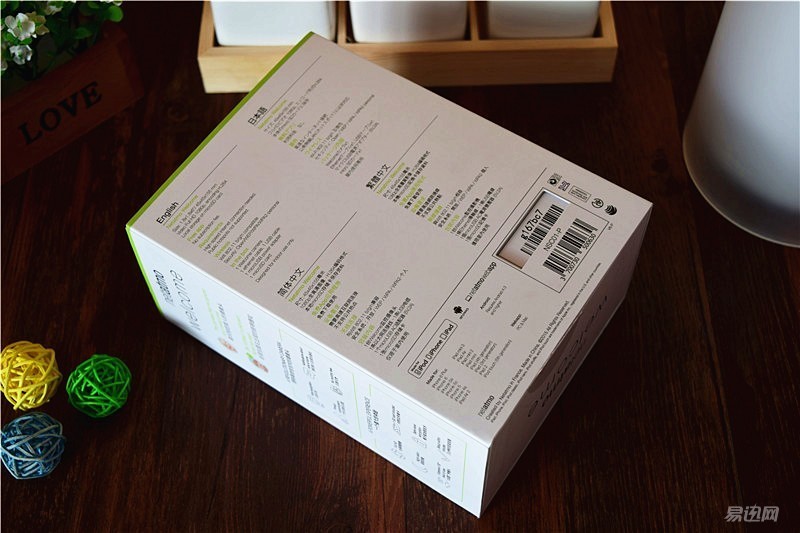
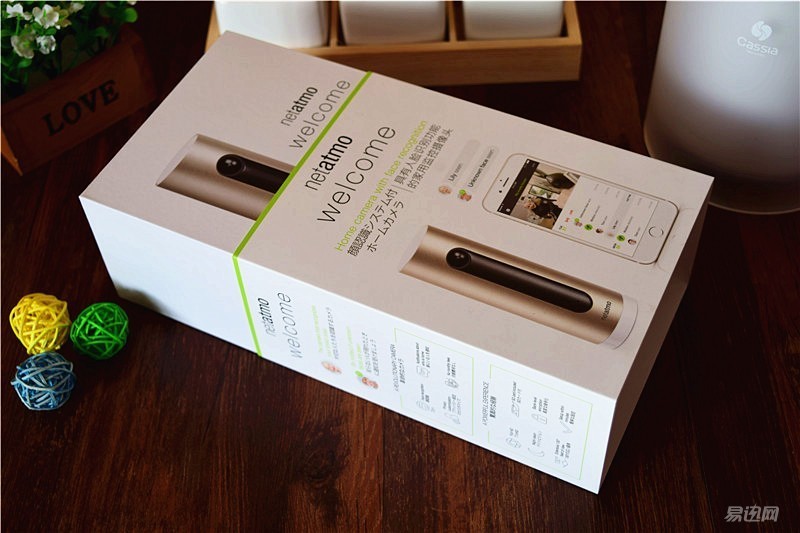



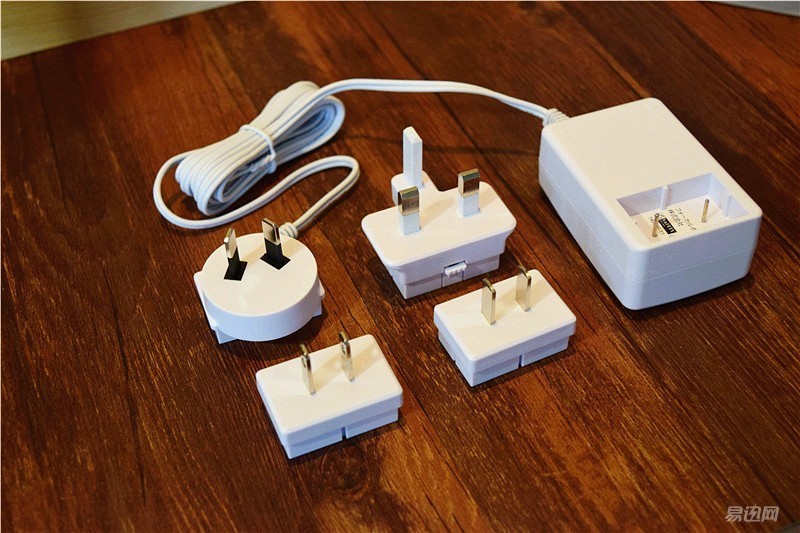










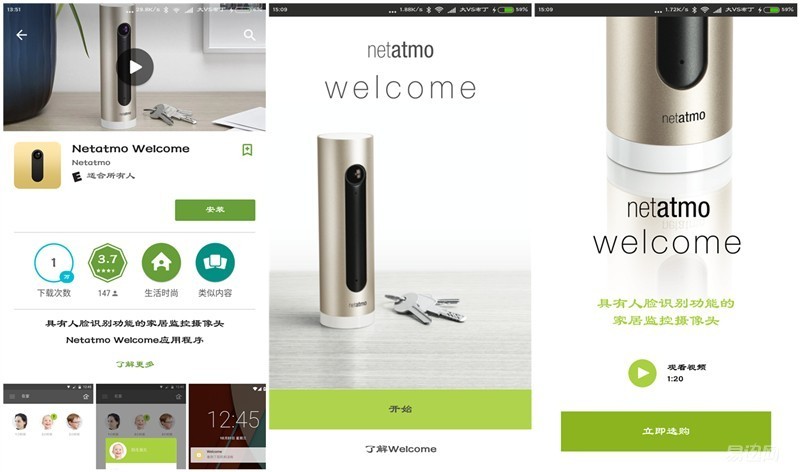
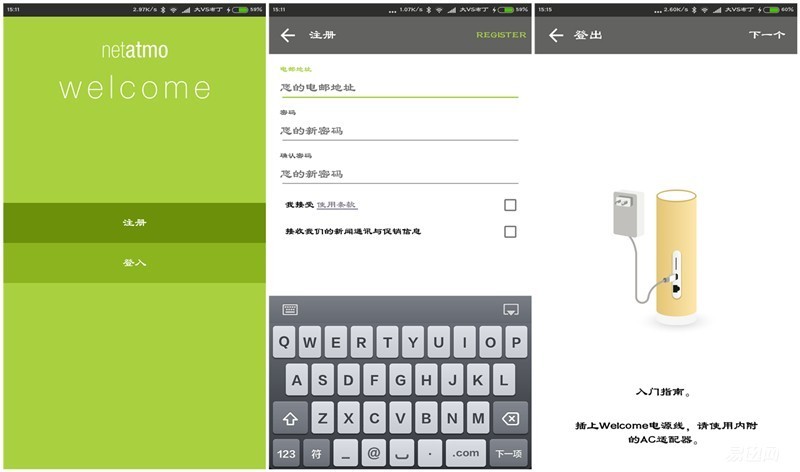


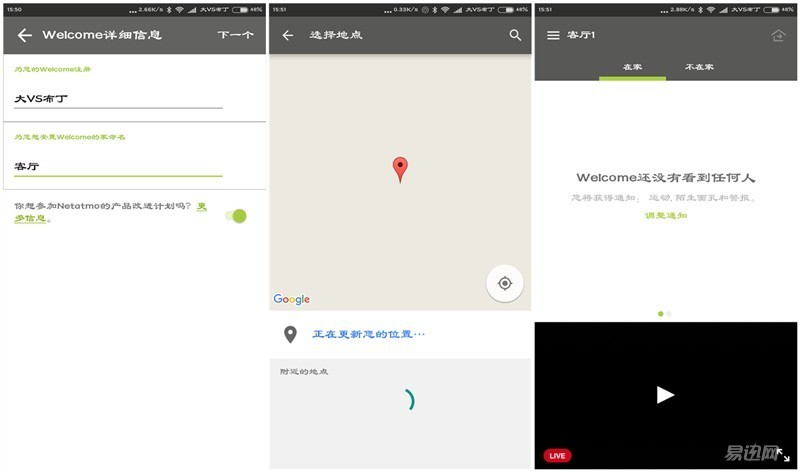
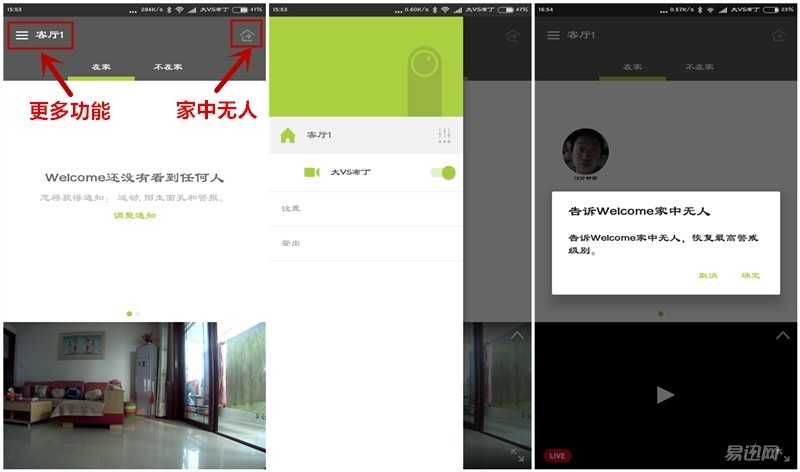


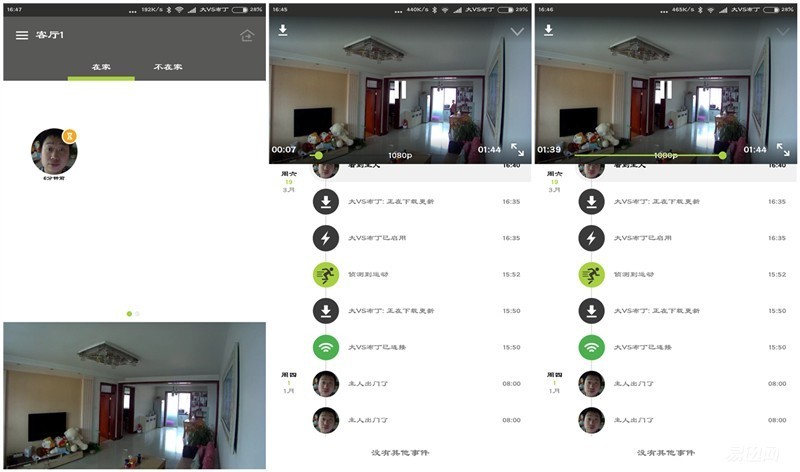
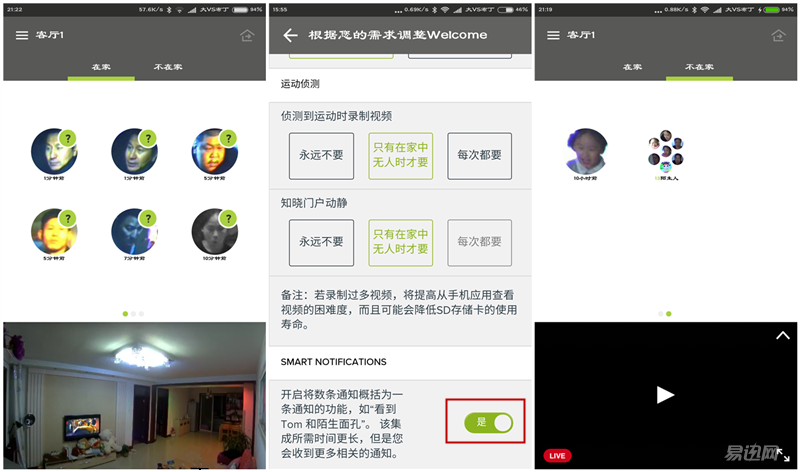



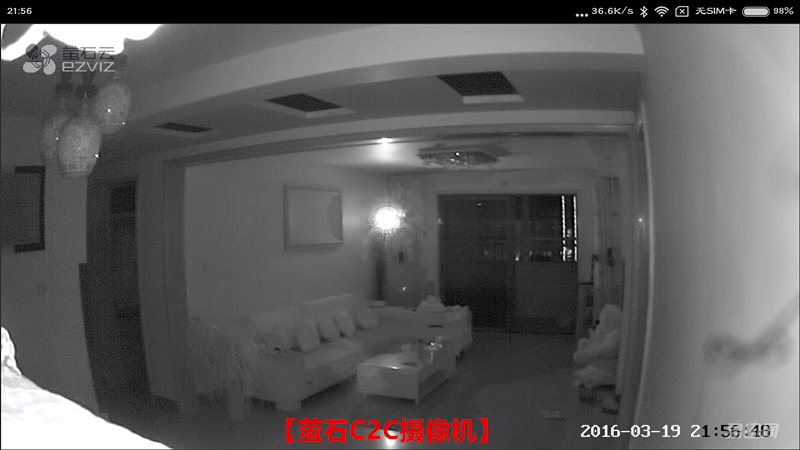

2. The special circuit board is a board specially designed for a certain function, such as the temperature control circuit board. After buying it, the input port is connected to the thermocouple, and the output port is connected with a heating contactor or a solid state relay to control the heating device to complete the temperature control. There are flow control boards, motion control boards, etc.
3. The universal control board, most of which can be programmed, after the user's own secondary development, completes a specific function, and has a wide range of uses. For example, plc is a general industrial control board. After the user writes the program and compiles the input, various functions can be completed. Digital input, analog input port, high-speed counter port, digital output port, analog output port, and some also have communication function.