Capacitive touch screen concept
This article refers to the address: http://
Capacitive touch screen technology uses the current sensing of the human body to work. The capacitive touch screen is a four-layer composite glass screen. The inner surface and the interlayer of the glass screen are coated with a layer of ITO. The outermost layer is a thin layer of bauxite glass protective layer. The interlayer ITO coating is used as the working surface, and the four corners are taken out. Four electrodes, the inner layer of ITO is a shielding layer to ensure a good working environment. When the finger touches the metal layer, the user and the surface of the touch screen form a coupling capacitor due to the electric field of the human body. For high-frequency current, the capacitor is a direct conductor, and the finger sucks a small current from the contact point. This current is discharged from the electrodes on the four corners of the touch screen, and the current flowing through the four electrodes is proportional to the distance from the finger to the four corners. The controller calculates the position of the touch point by accurately calculating the ratio of the four currents. .
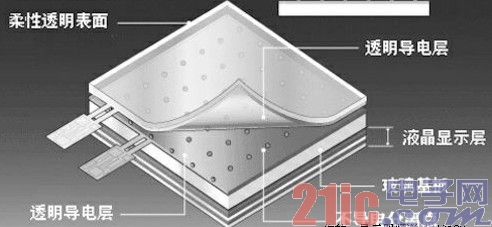
Capacitive touch screen structure
Capacitive touch screen works
Capacitive screens need to achieve multi-touch, relying on the electrodes to increase mutual capacitance. Simply put, the screen is divided into blocks. Each set of mutual capacitance modules is working independently in each area, so the capacitive screen can be independent. The touch conditions of each area are detected, and after processing, multi-touch is simply implemented.

Capacitive touch screen principle
Capacitive Touch Panel CTP (Capacity Touch Panel) uses the current sensing of the human body to work. The capacitive screen is a four-layer composite glass screen. The inner surface of the glass screen and the interlayer are coated with a layer of ITO (nano-indium tin oxide). The outermost layer is a 0.0015mm thick bauxite protective layer with an interlayer ITO coating. As the working surface, four corners lead to four electrodes, and the inner layer of ITO is the screen layer to ensure the working environment.
When the user touches the capacitive screen, due to the human body electric field, the user's finger and the working surface form a coupling capacitor. Because the high-frequency signal is connected to the working surface, the finger absorbs a small current, which is from the four corners of the screen. The upper electrode flows out, and the current flowing through the four electrodes is theoretically proportional to the distance from the finger to the four corners. The controller calculates the position by precise calculation of the ratio of the four currents. It can achieve 99% accuracy with a response speed of less than 3ms.
Projection Capacitive Panel Touch Technology The projected capacitive touch screen etches different ITO conductive line modules on two layers of ITO conductive glass coating. The patterns etched on the two modules are perpendicular to each other and can be considered as X and Y. A slider that changes direction continuously. Since the X and Y architectures are on different surfaces, a capacitor node is formed at the intersection. One slider can be used as a drive line, and the other slider can be used as a detection line. When a current passes through one of the wires in the drive line, if there is a signal of a change in capacitance from the outside, it will cause a change in the capacitance node on the other layer of the wire. The change of the detected capacitance value can be measured by the electronic circuit connected thereto, and then converted into a digital signal by the A/D controller, and the computer can perform arithmetic processing to obtain the (X, Y) axis position, thereby achieving the positioning purpose.
Capacitive touch screen defect
The transmittance and clarity of the capacitive touch screen is superior to that of the four-wire resistive screen, and certainly cannot be compared with the surface acoustic wave screen and the five-wire resistive screen. The capacitive screen is seriously reflective. Moreover, the four-layer composite touch screen of the capacitor technology has uneven transmittance for light of various wavelengths, and there is a problem of color distortion. Due to the reflection of light between layers, image characters are also blurred.
In principle, the capacitive screen uses the human body as an electrode of a capacitor element. When a conductor is coupled to a sufficient amount of capacitance between the working surface of the ITO and the interlayer, the current flowing away is sufficient to cause malfunction of the capacitive screen. We know that although the capacitance value is inversely proportional to the distance between the poles, it is proportional to the relative area and also to the dielectric constant of the medium. Therefore, when a large area of ​​the palm or hand-held conductor is close to the capacitive screen instead of touching, it can cause the malfunction of the capacitive screen. In humid weather, this situation is particularly serious. The hand holds the display and the palm is close to the display 7 cm. Within 15 cm of the display or the body close to the display can cause malfunction of the capacitive screen.
Another disadvantage of capacitive screens is that they do not respond when touched with a gloved hand or a non-conductive object, because of the addition of a more insulating medium.
The main disadvantage of the capacitive screen is drift: when the ambient temperature and humidity change, the environmental electric field changes, causing the drift of the capacitive screen, resulting in inaccuracy.
The outermost bauxite protection glass of the capacitive touch screen is very scratch-resistant, but it is afraid of the nail or hard object knocking. If a small hole is knocked out, the interlayer ITO will be damaged, whether it is the injury of the sandwich ITO or the installation and transportation. The inner surface of the ITO layer, the capacitive screen will not work properly.
Capacitive touch screen troubleshooting
1. If the user is using a capacitive touch screen, it is recommended that the user first correctly install the driver required for the capacitive touch screen according to the requirements of the relevant manual when using the first time, and then click on the screen with the finger. “Startâ€/“Programâ€/“Microtouch Touchware†is used to run the screen calibration program. After the calibration is completed, the system automatically stores the calibrated data in the controller's register. After restarting the system, there is no need to calibrate the screen.
2. If the display resolution or display mode of the touch screen is changed again when the capacitive touch screen is operated in the middle, or the refresh frequency of the touch screen controller is adjusted by itself, it is necessary to re-touch the touch screen when the cursor does not correspond to the touch point. The system performs a calibration operation.
3, in order to ensure the normal operation of the touch screen system, in addition to ensuring the correct installation of the system software, you must also remember not to install two or more touch screen drivers on a host, which will easily lead to system operation. Conflicts that prevent the touch screen system from working properly.
4. When using the resistive touch screen, if the cursor is not moved or can only be moved in a partial area, the user can check whether the touch area of ​​the touch screen is always pressed by other touch objects, for example, once the touch screen is displayed by the display case or the cabinet shell If it is pressed, it is equivalent to a certain point being touched, and the coordinate position fed back to the controller is not accurate.
5, as mentioned earlier, once the system changes the display resolution, adjust the screen size and the first installation will have clicks or drift, you need to start the positioning program in the application to relocate, but in When positioning, it is best to use a thinner pen or fingertip for positioning, which is more accurate.
6. The surface acoustic wave touch screen requires a high working environment. It must be operated in a clean, dust-free environment, and the dust on the surface of the touch screen should be cleaned regularly. Otherwise, the dust in the air covers the periphery of the touch screen. When the stripe or transducer is reflected, it affects the correct positioning of the system.
7, do not let the surface of the touch screen water droplets or other soft things stick to the surface, otherwise the touch screen is easy to mistakenly believe that the surface of the sound wave screen is not allowed to touch. In addition, when removing dirt on the surface of the touch screen, the user can carefully wipe from the center of the screen with a soft dry cloth or detergent, or clean the surface of the touch screen with a dry soft cloth, industrial alcohol or glass cleaning solution.
8. If the surface acoustic wave touch screen is touched by hand or other touch object, the touch screen response is very slow, which means that the touch screen system is old, the internal clock frequency is too low, or because the water droplets on the touch screen surface are moving, In order to restore the touch screen quickly, you must replace or upgrade the system, or use a rag to dry the water on the surface of the touch screen.
9, the touch screen generally uses the serial port for signal transmission, the signal is taken from the PS/2 port, and the TPS screen is directly taken from the host power supply. If the indicator does not light, the signal is not taken and the PS/2 line on the control box may be broken. If the light is on, but it still does not flash, the control box is broken, so the user must replace the control box. If you still can't replace the control box, it may be that the screen is pressed too tightly. You need to loosen the screws around you a little. Because the touch screen is made of special materials, it is not easy to damage. If the serial port is bad or disabled, it will cause the driver to fail to install, because the serial port will be automatically found when the driver is installed. Even if it can be installed, the mouse will not move or cannot be positioned. It is best not to use the serial mouse to judge the quality of the serial port. It is possible that the serial port 9 is different for each other. If the screen is pressed, or the ground wire is not connected, it will result in the inability to locate. If some areas cannot be clicked or are slow to respond, it may be affected by dust. Unpack the case to remove dust.
10. When a finger touches a certain position of the capacitive touch screen, there is no reaction on the touch screen. It is very likely that the touch position is inaccurate, and the cursor cannot be correctly positioned. If the cabinet case is pressed against the touch area, the user can increase the distance between the cabinet and the display screen. If the display case is pressed against the touch area, the user can try to loosen the screws of the display case.
Description
-Contact Resistance:≤50mΩ
-Insulation Resistance:≥100mΩ
-Dielectric Strength:1,500V,
-1min Electronic Life:10,000 cycles
-Operating temperature:T120
-Rating current/voltage:6A 250V AC
Features
â—† Small Compact Size, high reliability
â—† Micro contact gap,High speed operation,High sensitirity,Micro operatizon travel.
â—† Long life & high reliability
Round Rotary Switch
Rotating Switch,Rotary On Off Switch,Rotary Power Switch,Round Rotary Switch
Ningbo Jialin Electronics Co.,Ltd , https://www.donghai-switch.com